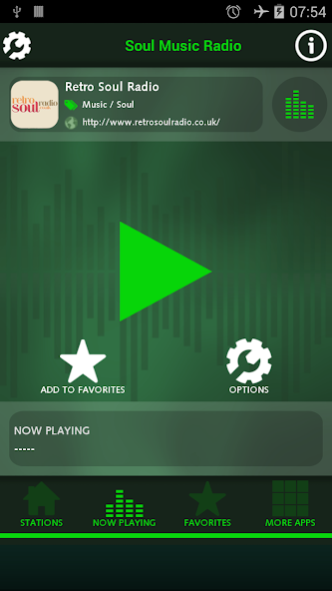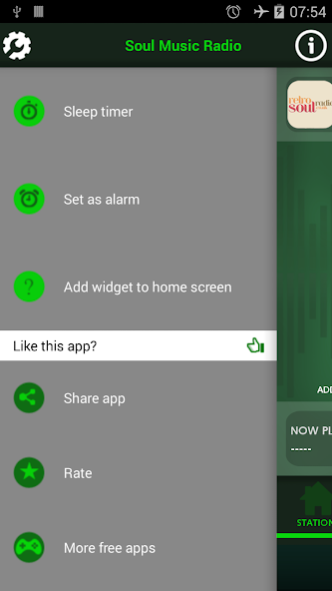Soul Music Radio 1.4
Free Version
Publisher Description
Want to listen to soul music 24 hours a day, 7 days a week? It`s easy, just download radio fm app! This soul radio is made for all music lovers who would like to have their favorite music on their phones. Download internet radio app and enjoy hours and hours of top music and songs and hundreds of artists free of charge.
Features of Soul Music Radio :
- Listen to radio online without headphones
- Set an alarm
- Set sleep timer
- Set favorites to create a list of favorite radio stations
- Save or share live radio on social networks
Leave all stress behind and relax your mind completely with the best soul songs of all time that will nourish you soul. Have your own top music and songs collection on your phone or tablet and relax.This internet radio offers the best radio stations from all around the world collected in one place. Your favorite music is here, radio fm app has everything ready for you.
If you are searching for the best radio stations playing your favorite music, search no more! Popular soul hits are here, in this app! Download radio online app and relax to the sounds of beautiful ballads and greatest hits. Thanks to this free and easy to use soul radio, you can enjoy and relax any time you want.
Let your day end or start perfectly with your favorite soul hits at hand. You can wake up or fall asleep to the sounds of music by setting alarm or sleep timer. You can listen to radio without headphones, add favorite radios to the list of favorites and share radio stations with your friends on social networks.
The finest selection of soul radio stations is waiting for you here. If you want to relax and listen to the best soul songs on the go, install this radio app! Enjoy!
About Soul Music Radio
Soul Music Radio is a free app for Android published in the Audio File Players list of apps, part of Audio & Multimedia.
The company that develops Soul Music Radio is Free Radio Stations. The latest version released by its developer is 1.4.
To install Soul Music Radio on your Android device, just click the green Continue To App button above to start the installation process. The app is listed on our website since 2017-10-26 and was downloaded 11 times. We have already checked if the download link is safe, however for your own protection we recommend that you scan the downloaded app with your antivirus. Your antivirus may detect the Soul Music Radio as malware as malware if the download link to com.imt.soulmusicradio is broken.
How to install Soul Music Radio on your Android device:
- Click on the Continue To App button on our website. This will redirect you to Google Play.
- Once the Soul Music Radio is shown in the Google Play listing of your Android device, you can start its download and installation. Tap on the Install button located below the search bar and to the right of the app icon.
- A pop-up window with the permissions required by Soul Music Radio will be shown. Click on Accept to continue the process.
- Soul Music Radio will be downloaded onto your device, displaying a progress. Once the download completes, the installation will start and you'll get a notification after the installation is finished.